Results
My experience with remote gaming varies per game and the internet connection I have in each location. The games I play are not so sensitive to lag. In fact the most sensitive game I play is PES 2021 but I have no problems following the gameplay.
The best experience is behind a 40-80Mbps connection (with steam link’s network test). An ethernet connection is needed though for a smooth connection.
At 10-20Mbps I have to reduce the resolution at around 1600x900 have a smooth experience.
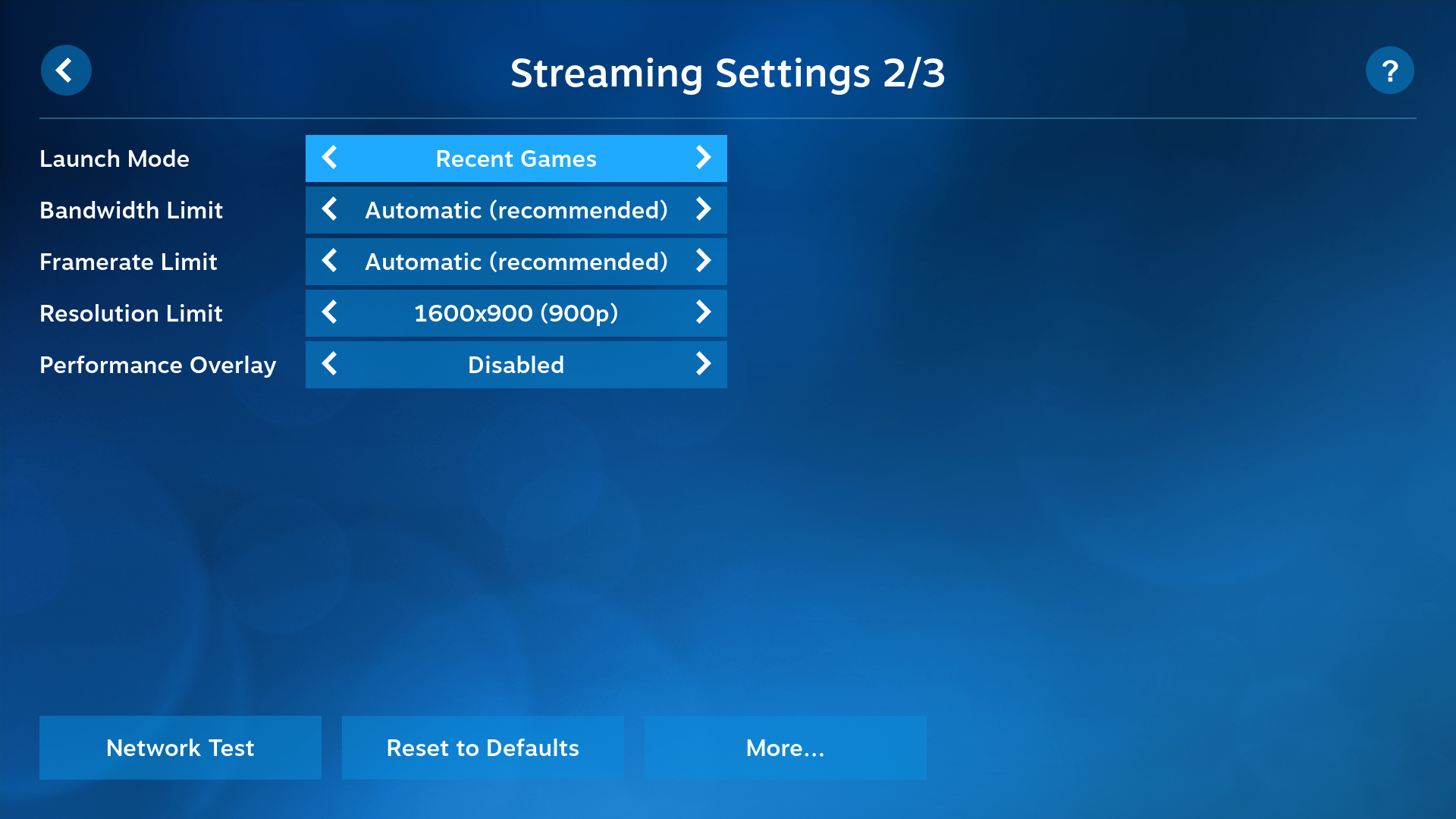
Further tweaks with frame rates can probably enhance the experience on lower connections even more (probably in agreement with the game).
Per game results
I have played recently the following games without issues (without the need for custom gamepad streaming):
- Overcooked 2
- eFootball PES 2021 SEASON UPDATE
- Can’t Drive This
- The Outer worlds
- Cyberpunk 2077
The games above except from outer worlds also play with the custom gamepad streaming. I can play the games below only with the xpad support and thus remotely with the custom gamepad solution.
- Assassin’s Creed Odyssey
- Overcooked All you can eat
- Worms W.M.D
- It takes two
- Mass Effect Andromeda
- Unravel Two
Without the custom gamepad streaming I would lose access to a lot of my games while being away, so for my case it has been a valueable solution
Handling failures
Building the multiple failsafe mechanisms on managing the PC remotely has been “life saving”. Smart plugs helped with PC freezes and having the Alexa skill initiate “reboot system”, “reboot steam”, “start steam” has also been useful to recover faster.
The most worrying failure so far was that after a forced reboot steam got in a corrupted state. Every time I was trying to start it (remotely) it errored with a libc.so.6 not found error. Luckily a few days back I had setup TeamViewer as an alternative method of gaining access to my PC which allowed me to reset steam.
Having multiple partitions for the games was also helpful as I lost only the games that were on the main .steam/ location.
Future improvements
More can be done to further reduce the likelihood of permanently losing access:
- There’s only one Raspberry Pi that sends the Wake On Lan message to the PC. An additional one would give more redundancy and flexibility for recovery
- There’s one router that gets the systems online, if it breaks the worst case scenario would be to lose the ability of turning off the systems. One way to solve this would be to install a heart beat type of healthcheck to the systems, if they detect they lost access to the internet for some time, then they shutdown themselves.